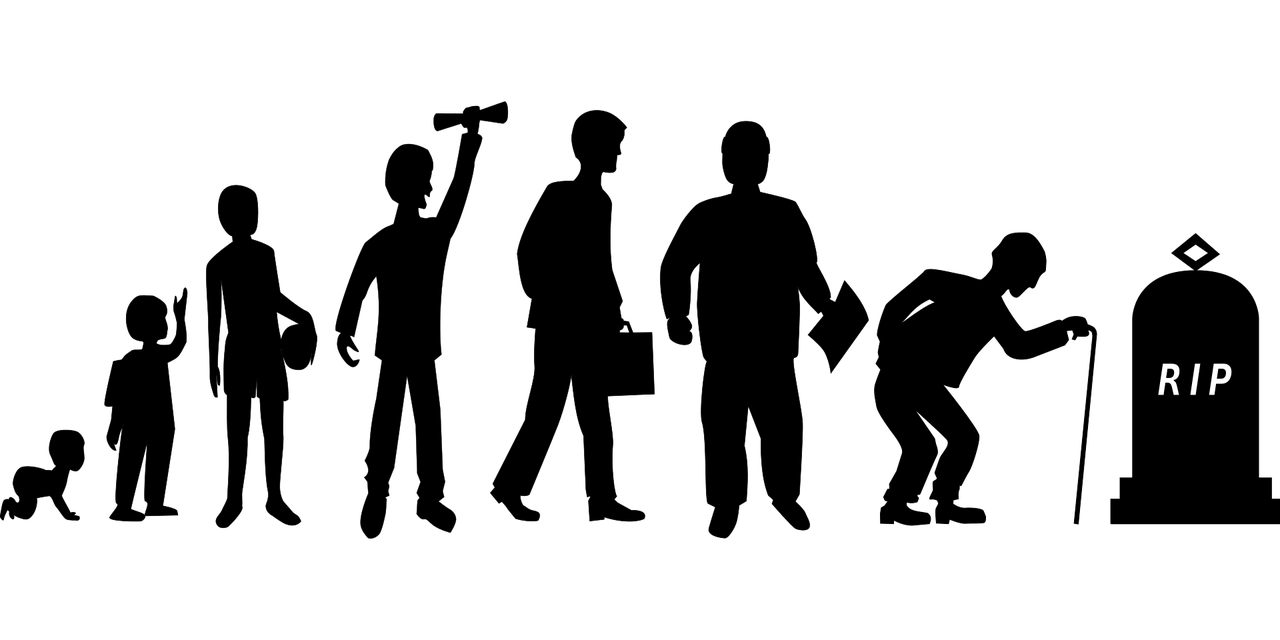Age calculators are useful tools that allow you to determine the age of a person or object in a variety of units, including years, months, days, hours, minutes, and seconds. These calculators are often used to find out how old someone is, or to determine the duration of an event or process.
There are many age calculators available online, and they typically work by allowing you to enter a birth date or start date and an end date. Once you have entered this information, the calculator will use these dates to determine the age or duration in the units you have selected.
In addition to determining the age of a person, age calculators can also be used to find out the age of an object, such as a building or a piece of equipment. To do this, you would simply need to enter the date the object was built or manufactured.
Age calculators can be useful in a variety of situations, such as when you need to determine the age requirements for certain activities or events, or when you want to find out how long something has been in use. They are also commonly used for genealogical research, as they can help you to determine the ages of your ancestors and build a family tree.
Overall, age calculators are simple and convenient tools that can be used to easily determine the age of a person or object. Whether you need to find out how old someone is, or how long an event or process has been occurring, an age calculator can provide you with the information you need in just a few clicks.
Here is a simple PHP script that can be used to calculate the age of a person:
<?php
// Get the current date and time
$current_date = new DateTime();
// Set the birth date
$birth_date = new DateTime('1997-01-01');
// Calculate the age by subtracting the birth date from the current date
$age = $current_date->diff($birth_date);
// Output the age in years
echo 'Age: ' . $age->y . ' years';
Explanation:
- The script begins by getting the current date and time using the DateTime object.
- Next, it sets the birth date using another DateTime object. In this example, the birth date is hard-coded as January 1st, 1997, but it could also be passed as a variable.
- The age is then calculated by subtracting the birth date from the current date using the diff() method. This returns a DateInterval object, which contains various properties for the difference between the two dates.
- Finally, the script outputs the age in years using the “y” property of the DateInterval object. This represents the number of years between the two dates.
This script can be modified to calculate the age in other units, such as months, days, or even seconds. For example, to output the age in months, you could use the “m” property of the DateInterval object instead of the “y” property.
echo 'Age: ' . $age->m . ' months';
You can also use the format() method of the DateInterval object to output the age in a custom format, such as “X years, Y months, Z days”.
echo $age->format('Age: %y years, %m months, %d days');
I hope this helps! Let me know if you have any questions or need further assistance.